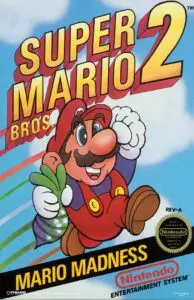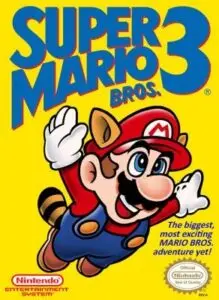Playing Mario Nintendo ROMs involves a few steps to get started, allowing you to enjoy classic Mario games on modern devices. First, you’ll need an emulator, which is software that mimics the original Nintendo console. Choose an emulator compatible with your operating system, whether it’s Windows, macOS, or Android. Popular emulators include ZSNES for Super Nintendo games or VisualBoy Advance for Game Boy titles.
After installing the emulator, download the Mario ROM files. ROMs are digital copies of the original game cartridges. Ensure that you legally own the games you’re downloading to avoid copyright issues.
Once you have the ROM file, open your emulator, and load the ROM through the emulator’s menu. This will start the game, and you can now play using your keyboard or a connected game controller. Emulators often allow you to customize controls, save your progress, and even apply graphical enhancements.
To enhance the experience, consider exploring ROM hacks, which are fan-made modifications that offer new levels, graphics, or even entirely new games based on the original Mario titles. With these tools, you can relive the nostalgia of classic Mario games or discover new adventures.